Hi All, meet again in this new article. Today i want to talk about How To play in Seal Online USA. Why i upload this matters and need to be post here? Because many questions i have received about it and the most important questions are :
1. Why i always failed doing patch.
2. Why I Cant click game start button.
3. Why every time i start always appear error warning on the patch screen?
4. Is there any Banned Ip from any countries to play on seal online USA?
5. What is the best browser to play seal online USA?
6. I have already access the game through it website, but nothing happened. What should i do?
Well, before i answer that all i think you better read in my earlier post here about how to get the client id and create your account.
Well, here i try to answer as i know and as my eperiences. Here's my answer :
1. Why i always failed doing patch? To do patch you must use and need the internet connection line with high and stable speed. Why? See the picture bellow.
The full version of Seal Online USA is very big (for today version when this post upload is version 176. See what version yours is after you install the basic client id) and take space around 3GB on your hard disk, because it contains the complete version of map, feature and monster, very different from the client id in my country seal online Indonesia. If you are using stable but slow connection i can imagine it takes around 24-28 hours for complete patch. But for playing, you do not need the high speed connection. 128kbps is enough As long as you have big RAM (1GB Minimum) on your computer to prevent lag on the picture. So here, i suggest you to asking for help on your friends or players who already played, to copy on DVD disk from their computer and send it to you for delivery.
2. Why i Cant click game start button? Well first i asked you again, is it the button not appear or show error warning on patch screen? Are you already LOGIN with your ID and password? If the button not appear, my question is are you already doing the complete patch? If you don't yet the start button will not appear as i have already describe on my earlier post. Please Read here. For Error message on screen patch, please see my explain bellow. For LOGIN Problem see my explain on no 6 bellow.
3. Why every time i start always appear error warning on the patch screen? Hmm did you mean like this picture bellow?
Well if this error message appear, all you have to do is just select NO. Do not select
4. Is there any Banned Ip from any countries to play on seal online USA? My answer on this question is, as far as i know there are no banned ip from any countries around the world, because SEAL ONLINE USA is served for everyone around the world, and my answer is NO.
5. What is the best browser to play seal online USA? Hmm for me, i am using Internet explorer to access and enter the game through it website as i describe how to play here. Why i preferred to use Internet Explorer? Because the Seal Online patch is based on Internet Explorer software. and i think better use the same software, that simple isn't it? Once before i used Mozilla Firefox, but sometimes it became error, so i decided to use Internet Explorer, and there will be no error anymore until now.
6. I have already access the game through it website, but nothing happened. What should i do? Well, i explain here based on my experiences. Read my answer no 5 above, open blocked pop up on your browser settings so it can received pop up warning message. Here's the step you should do. When you reach seal online USA website there will be a warning from internet explorer to add additional plug in. Just click OK and install that additional plug in first. After that you just restart your browser, access again to the website, and fill your id and password (that you have already register before) on the up left section of website and click LOGIN. After you managed to LOGIN, just click GAME START Button above it, the patch screen will appear and you just following my explain on no 2 and 3 above and begin to play.
OK i hope my explain here is useful and answer that questions, Good Luck, Happy trying, see you on SEAL ONLINE USA.
Love SEAL^^
Update:
PS: To all of my friends and Old Friends in Indonesia, If you having difficulty on Download the Client ID of Seal Online USA, just click here for assistance.
PS: DON'T MISSED MY NEXT ARTICLE POST, JUST SIGNUP BY YOUR EMAIL TO SUBSCRIBE AND RECEIVE MY NEW POST FOR FREE.
















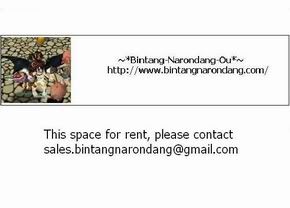


20 comments:
good post thnaksss
http://anjrot.com/
kk...gua ud selesai patch dll...gameguard juga ud kelar patch...tp bgitu buka screen gamenya kluar error sama tulisan acak kadut yg ga bisa kebaca...gua ud reinstall 2 kali n masi ga bisa...ada solusi??
@Anonymous maaf ya baru buka nih, telat deh jawabnya gpp ya. Mudah2an pada saat aku jawab dah isa masuk kamu. Yang pertama aku tanya kamu pake browser apa? Firefox(FF) apa IE (internet explorer)?
Trus dah ikutin blom step2nya? APa ada program illegal software ga di kompi kamu (Chit/engine)? Klo ada dia ga bakal mau. Klo masih blom isa juga coba cek apa downloadnya lengkap? Klo mau coba minta copy DVD aja biar langsung copy paste ke kompi kamu, pling cuma patch GG aja. Sertakan data nama alamat dan hp klo mau dikirimin DVDnya. Nanti biar orang di jkt aja yang kirim ke kamu kalau kamu di indo.
haha gpp kk..ud beres saya,masalahnya cmn di resolusi...tp skrng temen saya yg aneh...pas patching kluar pringatan debug gitu...itu beresinnya gmn???
@Anonymous itu patching apa? Klo patching GG mah gampang, tinggal buka folder GG, hapus semua yang ada di folder GG itu trus enter game lagi biar dia patching GG dari awal.
sory newbie gw
GG = game guard kan?
gw uda coba tu GG di delete, tp koq masih debug jg ya??
mohon pencerahannya
@Anonymous ia betul GG=Gameguard. coba di cek antivirus sama firewall dah di non aktifin blom? Setingan di layar patch klo bisa di liat dtaro di software aja jangan hardware. Klo bisa pas ada tulisan debug bisa di screenshoot ga? Klo isa tolong upload di image hosting photo bucket trus kasih linknya aku mau liat. Makasih yaa...
cc, tolong bantu dong...wa dah selesai download patch sampai patch 181 trus abis tu programnya jalan "being depressed" nah pas sampe 11/323 selalu muncul tulisan "an error has occured while attempting to download file"
thanks b4
@Anonymous "an error has occured while attempting to download file" itu terjadinya saat dia depressed? Berarti blom masuk game kan baru abis selesai D/L. Hal itu disebabkan korupt pada saat D/L. Biasanya karena line speednya yang tidak stabil yang menyebabkan dia korupt. Tidak ada jalan lain selain D/L ulang dari awal. Nah pertanyaan saya terakhir D/L dari sumber yang mana?
Kalau bisa mohon D/L saja dari sumber ini http://www.megaupload.com/?d=SG66OW0G
Itu adalah versi agak terakhir. Kalau sudah selesai D/L itu sudah mulai versi 173. Tidak jauh untuk total patch yang saat ini mencapai versi 181.
Mohon dicoba saran saya ini.
nice article dude, i get some idea from here. keep post.
kk gmana cara maennya kalo saya copas dari temen? soalnya eror2 molo --"
@Anonymous, pokoknya klo dah dapet copy an Client id, tetap login dan mainnya melewati websitenya. Login dulu disitu baru klik game start supaya keluar launchernya, baru klik game start yang dari launchernya. Untuk cara setingnya aku dah tulis di post2 sebelumnya. Baca aja. Guidance yang utama adalah :
Download the client ID go here http://www.megaupload.com/?d=SG66OW0G
For registering ID, you using IE (Internet Explorer) or Google Chrome go here https://security.dontblynk.com/Member/Member.html
For entering game you must login first from website http://sealonline.dontblynk.com/. USE BROWSER I.E, FLOCK, or MOZILLA VERSION 3.5. Using another browser instead of these will result ERROR.
bos ini saya dah download yang dari bos kasih...
kok gk bisa yah?
saya bisa masuk ampe bkin char terus pas mw maen langsung kluar! tlisannya SO3D eror blabla kk
pusing kepala saya ...
mhon bantuannya kk!!
wkkwkwkw itu dari setingan dari launchernya. Kan disebelah tombol game start ada option, tinggal coba aja pilih versi window/fullscreen trus pilihannya diatur dari software apa hardware aja. Klo mau tanya2 mengenai technical support ini aku kasih linknya, baca aja disini yaa http://soforum.dontblynk.com/viewforum.php?f=33&sid=708fb255f6728de63b5739d71b11386a
PS: saya seneng kamu dah isa masuk dan bikin ID dan char. Banyak yang pada ga ngerti cara-cara setingan yang sdh aku jabarkan sebelum-sebelumnya. Berarti kamu itu GOOD. hahaha.... Selamat datang di Seal USA.
eaaa, mantab postingan-nya.
semua petunjuk dah w ikutin dan berhasil...
thanks y cc ^o^
seal inter
nick : karakurishi
job : craftman
lvl : masi 1...baru buka sih ha3...
kk aku uda download yg client latest version yg ada di http://soforum.dontblynk.com/viewtopic.php?t=17693&f=33&sid=c89ce6fe0d3fcf642a9a8eb6e8cc1c22
tp masi ngpatch dan itu versi 183.. gmana yah? punya kk versi brp.? yang ga hrs ngepatch ada ga.?
trus saya uda pake flock browser buat game startnya tp tetep aja tuh kluar window tulisan nya error.. huuuhuhuu
@Anonimous coba ikutin aja deh step by stepnya buat setingan di browser dll. Liat aja tuh comment kk diatas kamu dia ikutin semua dan bisa kok jalan. Dicoba yaa. Maaf telat jawab, soalnya baru sembuh dari sakit^^
kk gw pas start Seal melalui DONTBLYNK muncul SO3D error..
boleh ga kk uploadtin SO3DPlus.exe
biar SO3D ku bisa pulih...
thx~
cc,, aq Udah download client dare cc tuh yang di mega uploud,, udah ku jalan kan baek2,, udah di update,, tp kok cuma sampe versi 22,,, truz Berhenti dya, udah ada bacaan Game start,, ku Tekan,, keluar game guard nya,, gx mw jalan,, hikss,, mohon penjelasannya, Plisee
kalo DirectX nya itu ngaruh ga?? saya DirectX 11. recommend dari sealnya DirectX 9 kan yah?
mohon pencerahannya .. ngebet mw maen seal lagi..
Post a Comment