Hi meet me again on my new post. Today i want to share to all of you regarding the tittle on this post as usual based on my experience. First of all i want to explain what is the Blynks anyway? Blynks is a Voucher and its very useful for us to add additional feature in the game. Many advantages if we are using Blynks for us to gain more XP, Double drop, costumes, etc that we can buy through Seal Online Item Mall in our characters. Seal Online USA having lots of different items from Seal Online in my country, so it makes me more enjoy and sophisticated to play in Seal Online USA, see my earlier post here. That's why i love to add and fill my blynks hahaha. Beside that advantages, there are many side advantages also if we earn Blynks in Seal Online USA, hmm, ok next posts i will share with all of you....
Beside that, many of my old friends who still play in seal online Indonesia ask me did you find difficulty to buy blynks for Seal Online USA? I said No. And they also ask me, if i am play in Seal Online USA, where can i found and buy Blynks in Indonesia? Well to answer the questions around that matters, here i create this posting to explain it.
Here we Go ....
Even I live outside Indonesia, but i am still having husband who still live and stay in Indonesia with my children so until now i don't find any difficulty to buy blynks from Indonesia, because my husband was used Indonesian Currency (Rupiah) to buy the blynks and fill it on my account in seal online USA. This is the way that he used to fill blynks on my account so far.
First step you have to own an account in Gudang Voucher website in Indonesia, and Cherry Credit Account In Singapore.
If you dont have an account yet, just click here to create and register an account of your self in Gudang Voucher and Here for create and register your account in Cherry Credit Singapore.
Once completed, first step is start to deposit your money in Gudang Voucher through its accounts, choose which one bank that match with your bank (you can see here and here about how to deposit and reload to your account in Gudang Voucher).
NOTE : Here. i Recommend you to deposit Rp.99.000,-, why? Because with that amount you can purchase 14.000CC (cherry credit), the minimum amount to reload 1.000 blynks in sealonline USA.
Finished with that, your next step is login to its website again with your ID and passwords that you have been created, and choose confirmation. After they confirmed that your deposit is received, now you can buy blynk. This is the steps.
First choose Purchase E Commerce Cherry Credit, and choose buy 14.000CC (cherry credit). Why buy that 14.000CC? Because that was the amount to buy 1.000 blynks in cherry credit, see picture above. After you buy that, they will give you the serial number and security code to reload your top up in your cherry credit account.
The 2nd Steps is Login to Cherry Credit website with your account and passwords that you have created before, and choose Top-Up CC and choose e-PIN from Gudang Voucher (Indonesia), and enter the serial number and security code that has been given from Gudang Voucher Indonesia. After succeeded with your Top-up then click Cherry the mall and search for Seal Online Redeem Logo. Click that logo to redeem your cherry credit to buy blynks, click Redeem button and choose 1.000 blynks or more depend on your deposit on it of course hehehe..., and enter your security code that you have create while registering cherry credit account. If your redeem is successful, then go to cherry messenger to see the E-PIN serial number and security code.
Copy that, to use for adding blynk in Seal Online USA. NOTE : For Player from Philippines and Thailand, you dont have to follow the first step up there, just choose create and register account in cherry credit, top-up with E Commerce e-PIN from Load Central in Philippines or E-PIN from Gamecards, or Fun Loader, or Zest or RTB from Thailand or if you all in Indonesia or other country around the world who having credit card, you can buy with your credit card without buying E Commerce Voucher in there.
The 3rd step (last step) is Login to Seal Online USA with your account, and choose add Blynks.
Choose Pre-Paid Card and click Next. Enter your E-Pin Serial number and security code from Cherry Credit that you have copied to E-Pin Number Field and Access Number Field on add blynks page on seal online USA and click submit. If Succeeded then it will shown like picture bellow.
Ok all i guess its enough for the time being, happy trying and see you in Seal Online USA, tha thaaaaa....
LOVE SEAL^^
Update:
PS: To all of my friends and Old Friends in Indonesia, If you having difficulty on Download the Client ID of Seal Online USA, just click here for assistance.
PS: DON'T MISSED MY NEXT ARTICLE POST, JUST SIGNUP BY YOUR EMAIL TO SUBSCRIBE AND RECEIVE MY NEW POST FOR FREE.



















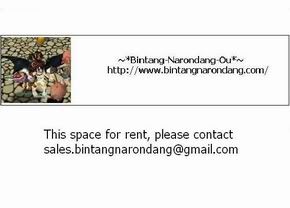


No comments:
Post a Comment